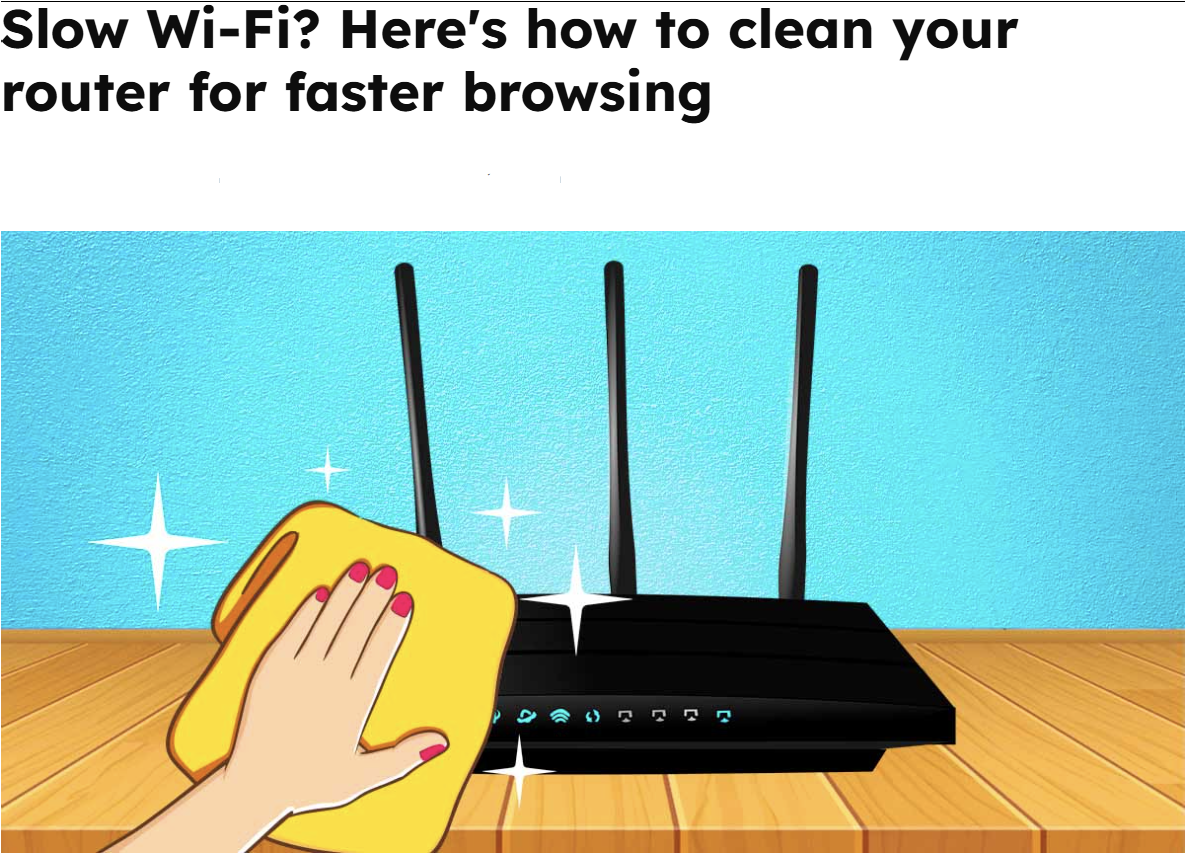Unplug the Wi-Fi router. Source: spm
A dusty router can have limited performance and cause poor internet connection. To prevent this, you should keep it clean for as long as possible to avoid annoying outages.
First, unplug your Wi-Fi router from its power source before cleaning it. Also, unplug any cables connected to it.
Ideally, you should use a clean, dry microfiber cloth to clean it, as it leaves no residue. Once you have your cloth, start by cleaning the exterior of your router to remove all traces of dust. Do not try to open your router, as you could damage it. Removing all the dust will make the router less likely to overheat during use .
You can also remove dust from the connection ports. To do this, use a small, soft brush. After cleaning, plug in your Wi-Fi router before turning it back on.
How to improve the speed of your WiFi router?

Wi-Fi connection. Source: spm
To improve the speed of your internet connection, you can follow these few tips which will help you on a daily basis.
-
Place your WiFi router in a central room of your home
To have a good Wi-Fi network , you should place your Wi-Fi router in a central room of your home, such as the living room or dining room. This will allow the router to connect to all devices without obstacles. Avoid placing your router in a closed room at all costs, as walls will reduce the signal from your Wi-Fi router.
-
Move your Wi-Fi router away from other wireless devices
To get the most out of your Wi-Fi router , place it in a location away from other wireless electronic devices. For example, if you have a smart speaker, avoid placing it right next to it. It’s recommended to place your router at least 2 meters away from all your other electronic devices. This will limit interference between the waves and optimize your Wi-Fi signal.
-
Place your WiFi router in a fairly open area
To avoid interference, it’s best to place your router in an unobstructed area. Ideally, place it on a high shelf rather than on the floor. Choose well-ventilated areas and avoid cluttered ones, such as a TV stand.
Now you know all the solutions to improve the performance of your Wi-Fi router at home. Now, all you have to do is apply them in your home to enjoy a limitless connection.