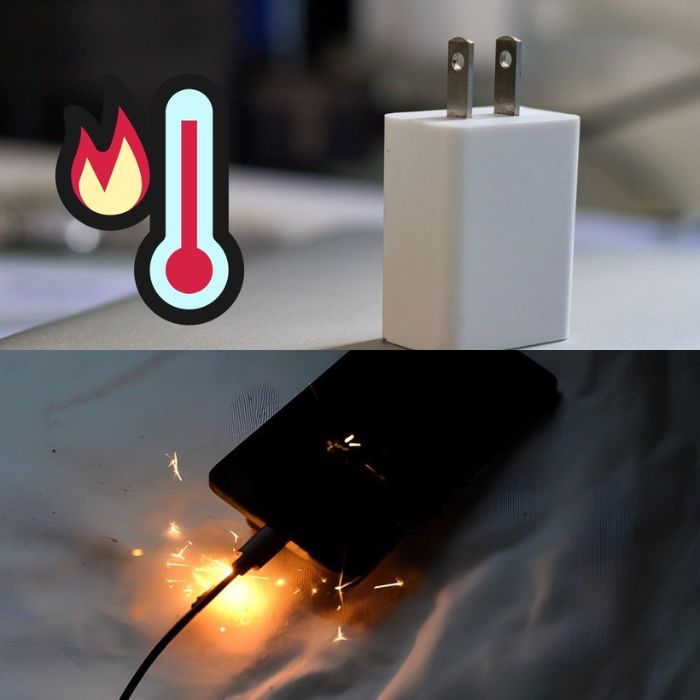
Why do phone chargers heat up while charging? And is it dangerous?
Other factors may come into play:
Malware
A very common cause of mobile phone overheating is mainly related to the intrusion of malware applications or software. If someone is spying on or monitoring your mobile, it is likely that it will heat up quickly or the battery will drain faster. If you find that your device or Android battery overheats frequently, some measures should be taken to avoid the problem. A tip: delete any files, software or applications that are not familiar to you.
An incompatible charger
charge the phone
pinterest-logo
Charge the phone – Source: spm
Overheating can also result from using a charger that is incompatible with your device. Experts always insist that the equipment must be original, otherwise the components of the device may suffer in the long run. With a cheap charger, you risk reducing the lifespan of your smartphone! So, before you even turn on your phone, it’s best to make sure that the charger is approved by the manufacturer. Also, it would be good to check that the charger is in an area where it can easily dissipate heat. Just make sure you never expose it to the sun!
Can it start a fire?
Insert the charger into the socket
pinterest-logo
Insert the charger into the socket – Source: spm
Although extremely rare, it cannot be completely ruled out that lithium-ion batteries used in smartphones and laptops can generate sparks and cause a possible fire, so it is always advisable not to leave a device unattended and avoid charging it overnight, especially if the charger is often prone to overheating.
In most cases, a hot charger is nothing to worry about. But if it displays excessive or unusual heat, a strange smell, suspicious discoloration, or a frayed cable, it would be much smarter to stop using it immediately. It is best to replace it as soon as possible.
How to cool down your smartphone?
To cool down an overheated cell phone, you must first remove the case to release the heat. Next, activate airplane mode for a few minutes to disable battery-draining features such as Bluetooth or apps running in the background. Then, place the smartphone in a cool, shaded place. A fan can also help cool it down quickly.
Remember: your mobile does not tolerate extreme temperatures, whether too hot or too cold. It is equipped with a lithium-ion battery that works most efficiently at a temperature fluctuating between 10 and 25 °C. A higher or lower range can affect the hardware and even the performance of the device.
Here are some tips to keep your cell phone cool:
Use less power: Normally, the smartphone heats up and loses battery power when used for a long time. Therefore, it would be best to take breaks from time to time to maintain an ideal temperature and preserve battery life.
Install cleaning software: Junk files choke your phone and add extra work to the processor, but also to the battery. The ideal is to download a maintenance application specially dedicated to cleaning unnecessary files. It will also be able to identify applications that consume a lot of battery. Remember that the more you clean your device, the more you will remove unnecessary content, and the more you will be able to improve its performance and thus extend the life of the battery.
😊 only educated members will say